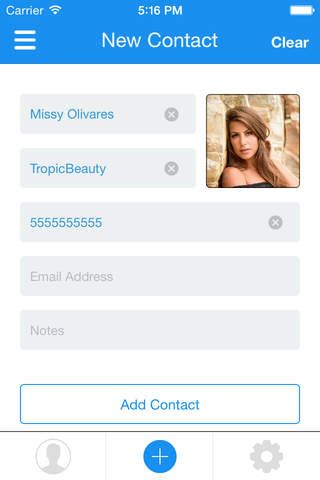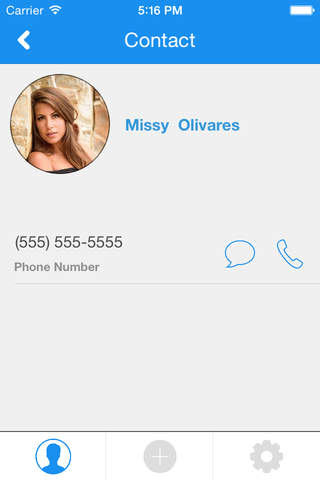Phonelist app for iPhone and iPad
Developer: NOKA Solutions LLC
First release : 09 Jul 2015
App size: 3.28 Mb
Phonelist (formerly NFLN i.e. NumbersFromLastNight) for iOS provides a way to see the list of contacts added to your phone by chronological order. Everyone has needed such a tool at one point. Whether you are a business owner, salesperson, realtor, mover, shaker or just a social butterfly who frequently connects with a lot of people, but cant remember some of the contacts you saved, Phonelist provides an easy to use UI that accomplishes this.
Along with all your contacts listed in chronological order, you will also see the date they were added and additional notes about those contacts for your recollection. In addition, Phonelist provides a "Quick Contacts" tool to allow you to add contacts into your phone in a zip.
After adding a new contact you can automatically initiate a predefined SMS response to send to your new contact, which includes your own contact information.
The best part about it all, Phonelist leverages your default iOS Address Book to get and save all this information (Contact Info, Photo, Notes etc...). You are not maintaining a separate contacts library. Everything is at your fingertips wrapped in a beautiful new UI, just the way an Address Book should be. Once youve used Phonelist, you will wonder why Contacts never worked this way in the first place.
- Re-built from the ground up and optimized for iOS 8+
- Now Support iPads
- Now includes Contact Photos
- Displays Recently Added Contacts i.e. by Chronological Order
- Beautiful new UI
- Create Contacts quickly and with ease
- Enter Contact name in a single field, Phonelist automatically detects First Name, Middle Name, Last Name for you
- Automatically send SMS response with your name and number after adding a Contact
- Now formats phone numbers for easier readability
- Now shows Additional contact details (Pro Version Only)
- Now allows you to snap a picture or choose an existing picture while creating a new contact (Pro Version Only)
Try Phonelist today FREE! (or get the Pro version)